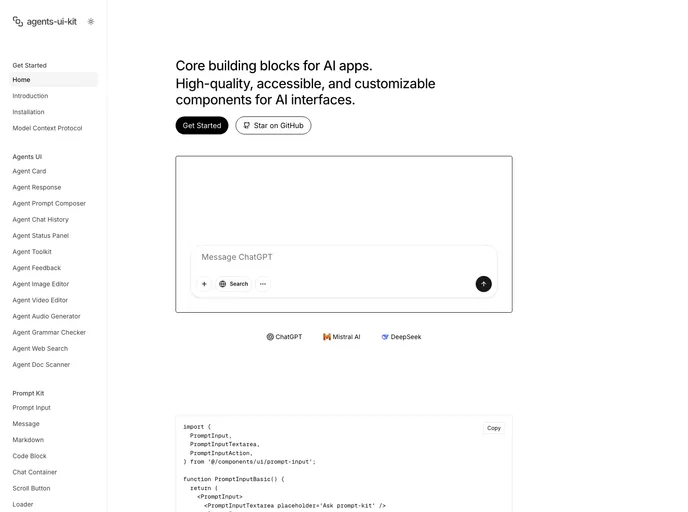
Ready made components for your AI agents
The agents-ui-kit is an impressive library designed specifically for developing AI agent interfaces, building on the solid foundation of the prompt-kit library. By extending its capabilities, this toolkit offers developers the ability to create sophisticated experiences, including autonomous assistants and multi-agent systems. The focus on customization and aesthetic quality makes it an attractive choice for anyone looking to enhance their AI applications.
What sets agents-ui-kit apart is not just its range of components but also the new features tailored specifically for AI agent needs. With this toolkit, developers can easily implement advanced UI elements that go beyond standard functionality, ensuring that their applications are both visually appealing and highly functional.
Comprehensive Component Library: Includes all original prompt-kit components along with newly developed agent-specific components designed for streamlined AI workflows.
Agent Card Component: Displays real-time agent information, statuses, and interactive controls, allowing users to have a transparent view of AI agents’ capabilities.
Specialized Components: The addition of new tools like the Image Generation & Editing Agent and Video Editor Agent enhances the ability to manage complex media workflows within AI applications.
Sidebar Navigation: Clearly separates agents-ui components from those of the original prompt-kit, providing intuitive usability and ease of access for developers.
Advanced Editing Interfaces: Incorporates professional-level tools such as the Audio Generation Agent, which provides complete audio synthesis with real-time playback, making it perfect for interactive voice applications.
Grammar & Text Analysis Agent: Offers smart text analysis options, providing categorized suggestions and readability scores, streamlining the process of editing and improving bulk text.
User-Friendly Installation: Easy installation and setup through shadcn/ui, ensuring a smooth experience for developers integrating the toolkit into their projects.
Real-Time Updates: Features like image preview updates and live interaction capabilities make for a dynamic user experience, keeping end-users engaged.