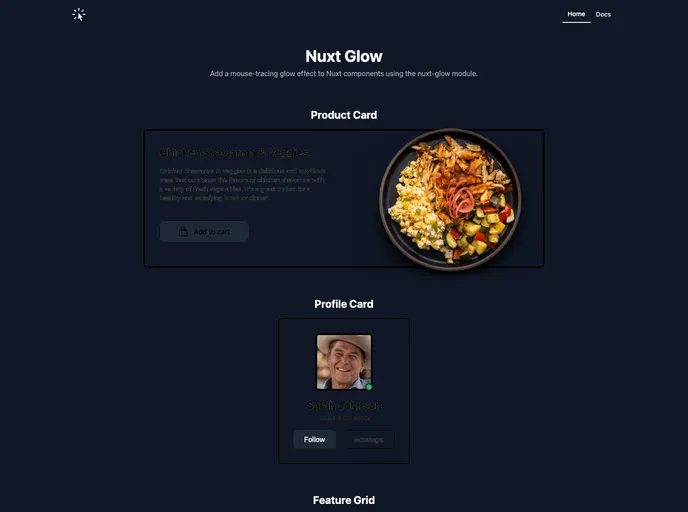
Add a mouse-tracing glow effect to Nuxt components
The Nuxt Glow plugin introduces a dynamic mouse-tracing glow effect to Nuxt components, enhancing the interactivity and visual appeal of web applications. Designed for Vue 3, this plugin allows developers to easily implement glowing elements that react based on mouse movements, making the user experience more engaging and visually stimulating.
Having this tool at your disposal can open up a wide range of creative possibilities in web design. Whether you want to highlight specific elements or create an eye-catching animation, the Nuxt Glow plugin offers an intuitive way to bring your ideas to life.
Easy Installation: Quickly add the plugin to your project using your preferred package manager, ensuring a hassle-free start.
Customizable Glow Effects: Wrap components in <GlowElement> within a <GlowCapture> to track mouse movements and control the glow.
Flexible Color Options: Specify any valid CSS color for the glow effect, including HSL values, or use the default glow colors from Tailwind.
Tailwind Integration: Compatible with Tailwind CSS, enabling the use of the glow: variant and setting glow colors directly within your Tailwind configuration.
Opacity Control: Easily manage the opacity of glow effects by appending percentages, allowing for subtle or bold designs depending on your needs.
Support for Custom Styling: Children of the <GlowElement> can maintain their original styling or be highlighted with the glow effect, giving you full creative control.
Development Ready: Includes setup instructions for development, allowing you to clone the repository and run it locally for testing and contributions.