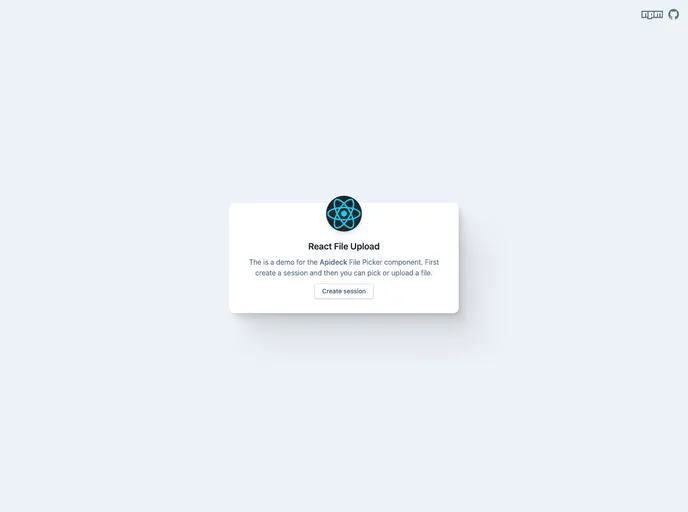Overview
The Apideck File Picker Demo is an impressive showcase of how to utilize the React File Picker component in conjunction with the Apideck File Storage API. It serves as a practical introduction for developers looking to integrate file uploading capabilities into their applications, all while taking advantage of modern web development frameworks like Next.js. The demo provides a seamless starting point for anyone wanting to explore or implement file management functionalities effortlessly.
With clear instructions, this sample project simplifies the setup process, enabling users to get their hands dirty quickly. Whether you’re a seasoned developer or a newcomer, the guided steps for installation and running the local server make diving into the complexities of file handling straightforward and accessible.
Features
- Easy Setup: The demo provides a concise guide to get started by simply duplicating an example environment file and configuring it with your Apideck credentials.
- Development Mode: Launches the application in development mode with a single command, allowing for rapid testing and iterations.
- Production Ready: Built-in commands to create a production build with ease, ensuring your application can be deployed with minimal effort.
- Linting and Formatting: Utilizes ESLint and Prettier to maintain code quality and consistency, ensuring a clean codebase throughout development.
- Testing Support: Integrated Jest for running tests, including coverage reporting which is essential for maintaining code reliability over time.
- Commit Hooks: Employs husky and lint-staged for automated linting of staged files before commits, fostering best practices in version control.
- Resource Rich: Offers links to comprehensive resources, including Next.js and TypeScript documentation, enhancing the learning experience for developers.
- Flexible Configuration: The project supports configuration through
.env files, making it simple to manage different environments and credentials.