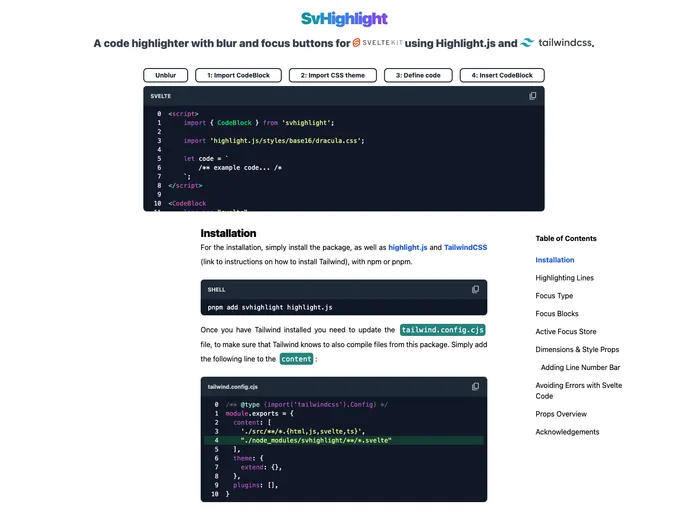
A code syntax highlighter for Svelte using highlight.js, with line blur, highligthing, and focus buttons. The component can be easily customized with Tailwind CSS.
SvHighlight is an impressive code syntax highlighter designed specifically for Svelte applications. With its seamless integration of line highlighting and blurring features, it effectively enhances code readability and user interaction. The component not only focuses on providing clarity but also offers an aesthetically pleasing experience through customization options with TailwindCSS.
Developers will appreciate the thoughtful features built into SvHighlight, making it an ideal choice for anyone looking to present code snippets in a visually engaging way. The emphasis on user experience, such as toggling line numbers and focusing on particular code blocks, sets it apart from other highlighting tools.
Line Numbers Toggle: Easily show or hide line numbers to streamline your code presentation based on your needs.
Highlighting Lines / Blur Out Non-highlighted Lines: Emphasize important sections of code while softly blurring less crucial parts for better focus.
Hovering Over Blurred Area Unblurs the Code: This interactive feature allows users to quickly access blurred details by simply hovering over them, enhancing usability.
Copy Button: Simplify the process of sharing code snippets with a handy copy button, making it easy for users to duplicate text with a single click.
Focus Blocks and Buttons: Capture your audience’s attention effectively by focusing on specific code blocks and incorporating buttons that highlight your key points.
Customizable with TailwindCSS: Tailor the appearance of your code highlighter by leveraging the flexibility of TailwindCSS, ensuring it fits seamlessly into your project’s design.