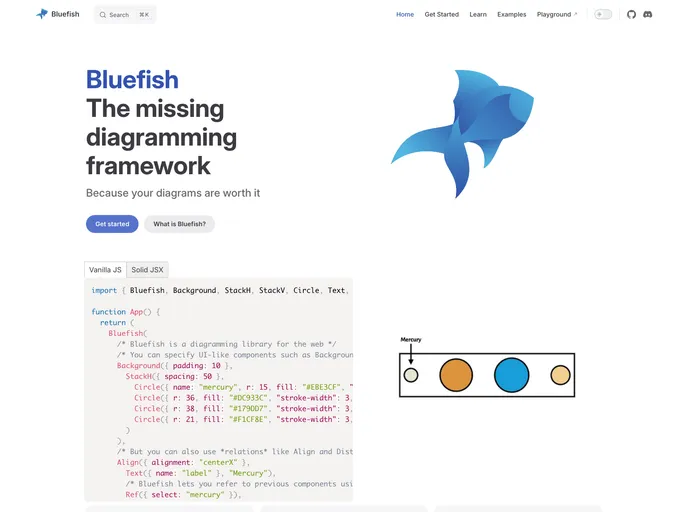
A SolidJS diagramming framework
The installation and setup process for pnpm is straightforward, making it an excellent choice for managing packages in your projects. Once you have pnpm installed, you can easily navigate through the project directory and run necessary commands to get your application up and running. This guide provides you with a clear path to kickstart your development environment without any hassles.
pnpm install command, you can install all necessary packages and dependencies in just one step.pnpm start, allowing you to view real-time changes in the browser at http://localhost:3000.pnpm storybook command allows you to run Storybook, simplifying the process of testing and showcasing UI components.App.tsx file by duplicating the template, making setup easy even for beginners.