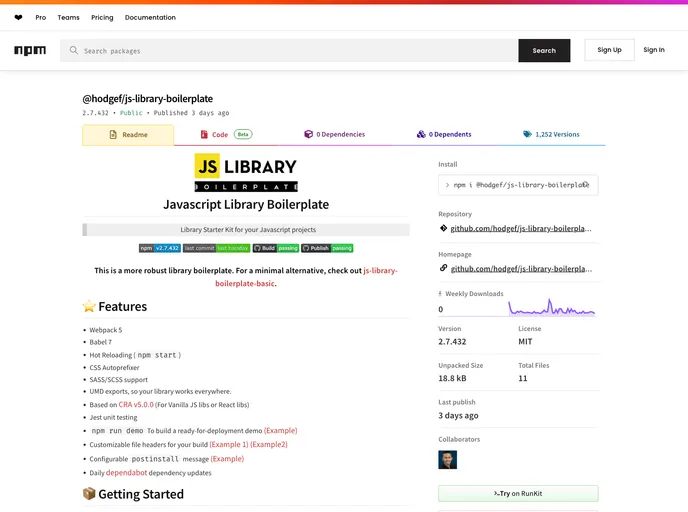
Javascript Starter Boilerplate - Webpack 4, Babel 7, UMD, Hot Reloading, and more
This library boilerplate is a more robust alternative for creating JavaScript libraries. It offers a range of features including Webpack 5, Babel 7, hot reloading, CSS autoprefixer, SASS/SCSS support, UMD exports, and support for Vanilla JS or React libraries based on CRA v5.0.0. It also includes Jest unit testing, customizable file headers, a configurable postinstall message, and daily dependabot dependency updates. This boilerplate aims to provide developers with a comprehensive solution for building and deploying JavaScript libraries.
npm start command.To install and use this library boilerplate, follow the steps below:
git clone [repository url]
cd [directory name]
npm install
LICENSE file with your desired license information.package.json file to reflect your library’s details. These details will be used to generate the headers for your built files../config/webpack.config.js file by editing the library property under output../bin/postinstall file.npm publish
Your library can now be included by users using npm or self-hosting/CDN.
This library boilerplate provides developers with a comprehensive solution for building and deploying JavaScript libraries. It includes essential features such as Webpack, Babel, hot reloading, and support for SASS/SCSS. Additionally, it offers customizable file headers, a configurable postinstall message, and automated dependency updates. With this boilerplate, developers can easily create and maintain JavaScript libraries with ease.