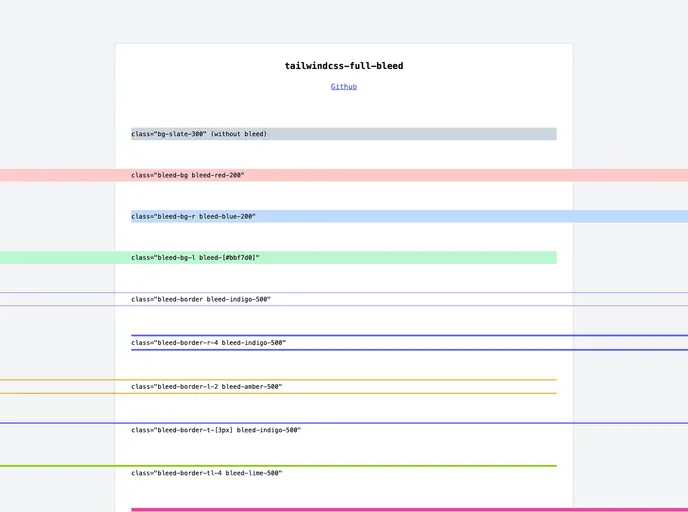A tailwindcss plugin that provides utilities for extended backgrounds and borders.
Overview
Tailwind CSS has always been a favorite among developers looking for flexibility and customization in their designs. The new tailwindcss-full-bleed plugin takes this versatility to the next level, enabling developers to create stunning layouts with ease. This plugin is specifically designed to provide utilities for extended backgrounds and borders, allowing for a more immersive visual experience on web applications.
With tailwindcss-full-bleed, you can enhance your designs effortlessly. The utility classes provided by this plugin give you fine control over your layouts, letting you specify bleed colors and borders seamlessly. It’s perfect for those who want to add depth and character to their projects without complicating their CSS workflow.
Features
- bleed-{color}: Customize the bleed color using any Tailwind color, offering comprehensive design flexibility.
- bleed-bg: Create a background that extends to the full width of the left and right, perfect for full-bleed sections.
- bleed-border: Add a 1px border at the top and bottom that extends to the left and right, enhancing the layout edges.
- bleed-bg-l: Apply a background that extends exclusively to the left, allowing for unique side designs.
- bleed-border-t: Implement a top border that extends full-width to the left and right, ideal for header sections.
- bleed-border-br-[size]: Choose various bottom border sizes (e.g., 2px, 4px, 8px, etc.) to suit your design requirements.
- bleed-none: Easily remove any full-bleeding effects when necessary, offering precise control over your layout.
- Extendable Configuration: Modify and add custom colors or border widths directly in your tailwind.config.js, enhancing the plugin’s utility to suit specific project needs.