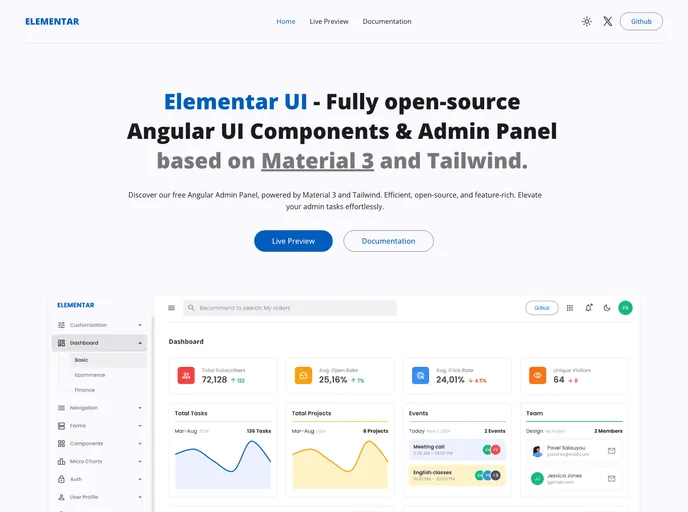Fully open-source Angular UI Components & Admin Panel based on Angular Material 3 and Tailwindcss
Overview
Elementar UI is an impressive modern admin panel and UI component library designed specifically for Angular applications. Built on the powerful Angular Material 3 framework and enhanced with Tailwind CSS, it’s a fantastic option for developers looking to create visually appealing and responsive web applications. With a strong focus on customization and flexibility, Elementar UI offers a plethora of components that cater to the requirements of real-world projects.
The best part? Elementar UI is not just feature-rich; it’s also free and open-source for both personal and commercial use. With extensive documentation and a vibrant community, getting started with Elementar UI is easier than ever. Whether you’re building a small application or a larger scale admin panel, Elementar UI has the tools you need to succeed.
Features
- Tailwind CSS Integration: Leverage the power of Tailwind CSS for a highly customizable design that fits your project’s branding and aesthetics.
- Angular Material Components: Utilize the most popular Angular material components, ensuring a robust and familiar development experience.
- Designed from Scratch: All components are crafted specifically for the Elementar Admin, providing unique features and functionalities tailored to your needs.
- Extensive Component Library: Access a large number of pre-built components—over 50—designed to facilitate the creation of comprehensive Angular applications.
- Flexible Themes: Choose from three different themes and customize light and dark color schemes to suit your project’s requirements.
- High Resolution: Enjoy high-resolution components that maintain clarity and precision on various devices and resolutions.
- TypeScript & Angular 19+ Support: Stay up-to-date with the latest technologies, as Elementar UI supports TypeScript and the most recent versions of Angular.
- Easy Installation: Quickly set up your project by following the straightforward installation instructions, allowing you to hit the ground running.