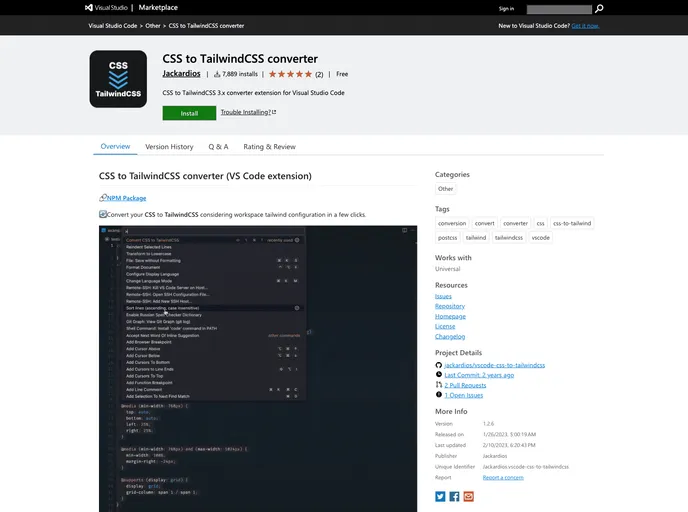
CSS to TailwindCSS 3.x converter extension for Visual Studio Code
The CSS to TailwindCSS converter is an innovative extension for Visual Studio Code that streamlines the process of converting traditional CSS into TailwindCSS. Understanding the growing popularity of TailwindCSS, this tool stands out due to its ability to consider workspace configuration effortlessly, making it user-friendly for developers at all levels. Whether you’re transitioning an entire project or just looking to convert specific styles, this tool integrates seamlessly into your workflow, enhancing productivity and minimizing the learning curve associated with Tailwind.
This extension not only converts CSS but also accommodates nested syntax and JavaScript objects, allowing for a more flexible approach to styling. Its intuitive features make it a must-have for anyone looking to leverage TailwindCSS in their projects without getting bogged down by manual conversion tasks.