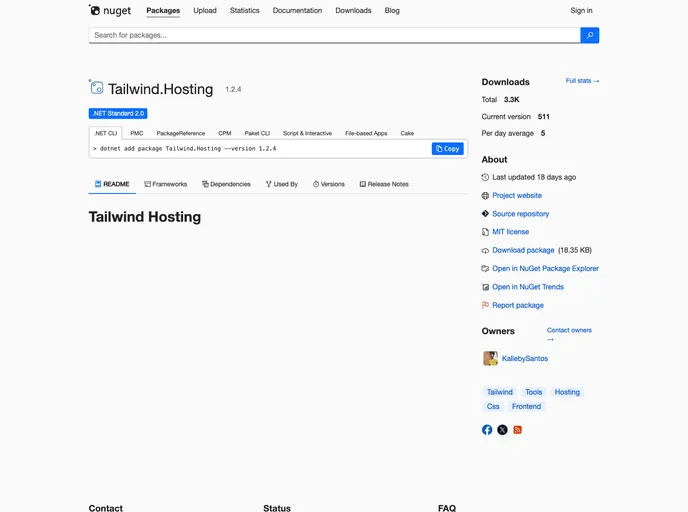
Provides native integration with Tailwind CSS and .NET
The integration of Tailwind CSS with .NET provides developers with a powerful toolkit designed to streamline the web development process by facilitating the creation of visually appealing and responsive user interfaces. This project stands out due to its simplicity; there are no external dependencies like Node.js or PostCSS, making it easier for developers to focus on building their applications without additional configurations. With features such as hot-reload and minified output, this integration offers a robust solution for both new and experienced developers alike.
Getting started is straightforward, especially for those already familiar with the .NET ecosystem. Developers can leverage various .NET versions and seamlessly implement Tailwind CSS into their projects with just a few essential packages. This guide ensures that users can optimize their workflow without the typical setup hassles that often come with CSS frameworks.
No External Requirements: Operates solely on .NET, eliminating the need for Node.js or PostCSS, which simplifies the setup process.
Integrated Hot-Reload: Works with dotnet watch and popular IDEs like Visual Studio and Rider to provide real-time updates during development.
Minified Output on Publish: Automatically generates optimized and minified CSS files for production, ensuring faster load times and efficient resource use.
Static Asset Compression: With .NET 9+, the integration supports static asset compression, further enhancing performance for delivered assets.
Easy Configuration: Utilizes .NET conventions and allows customization of various MsBuild variables directly from the .csproj file for tailored project needs.
Compatibility: Supports both Tailwind CSS v3 and v4 across multiple .NET versions, giving developers flexibility in their choice of tools.
Examples Available: Offers various project examples, including Blazor and legacy web forms, helping users quickly get started with practical solutions.