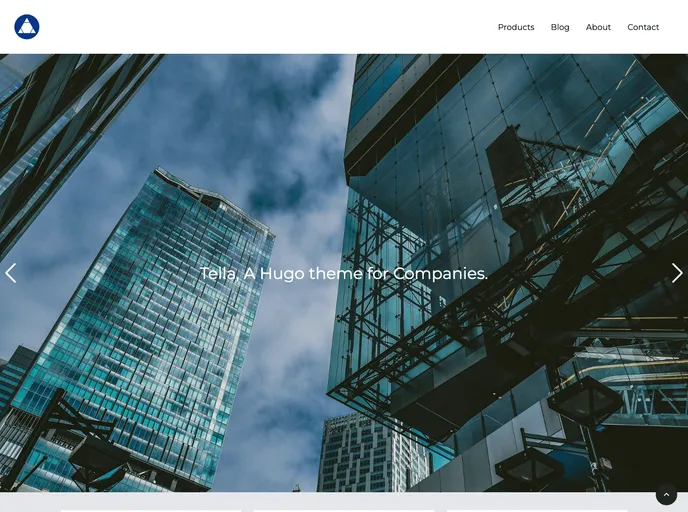
Tella, A Hugo theme for Companies.
TellaTella is a Hugo theme designed specifically for companies. It offers a responsive design, a carousel for displaying images, integration with Google Analytics, pagination for easy navigation, syntax highlighting for code snippets, support for categories, and the ability to incorporate Disqus for comments.
hugo mod get -u github.com/tella/hugo-tella-exampleSite
hugo mod get -u github.com/tella/hugo-tella-theme
git clone https://github.com/tella/hugo-tella-exampleSite.git .
git submodule update --recursive --remote
themes/tella/exampleSite to the root folder of your site:package.jsontailwind.config.jspostcss.config.jsnpm install
For more information and detailed instructions, refer to the official setup guide of Hugo.
After successfully installing the theme and completing the installation steps, follow these additional steps to get your site up and running:
Update the config.toml file. Copy the config.toml file from the exampleSite folder and paste it into the root folder of your Hugo site. Customize the strings as needed.
Check your site by running Hugo’s built-in local server. In your browser’s address bar, enter localhost:1313 to view your site.
To update the theme in the future, simply run the following command inside the folder of your Hugo site:
hugo mod get -u github.com/tella/hugo-tella-theme
TellaTella is a versatile Hugo theme designed specifically for companies. It offers a range of features including responsiveness, image carousel, Google Analytics integration, pagination, syntax highlighting, support for categories, and Disqus integration. With easy installation and customization options, TellaTella provides a user-friendly solution for companies looking to create a professional and feature-rich website.