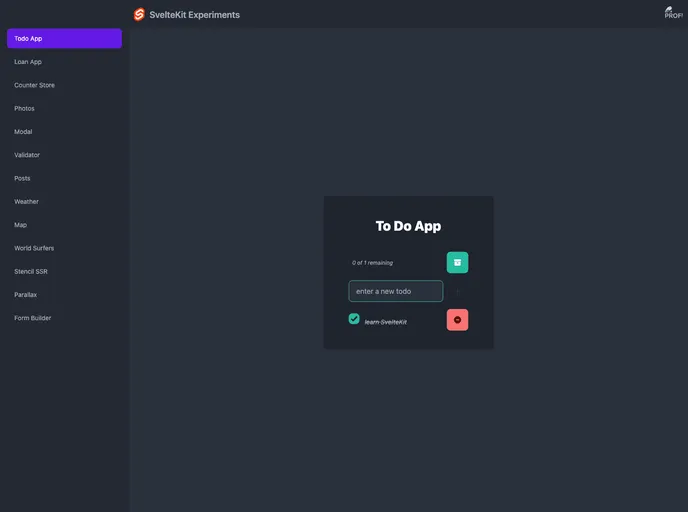Overview
The Svelte Kit demo project is a collection of samples that demonstrate the capabilities and features of SvelteKit, a framework for building web applications. The project showcases various functionalities such as Tailwind CSS integration, Typescript support, Vercel deployment, and different app examples like Todo, Counter, and Photo Album. It also includes features like Firebase integration for authentication, Google Maps integration, SEO handling, and form builders. The demo project is continuously updated with new samples to showcase the power of SvelteKit.
Features
- Tailwind CSS: Integration with Tailwind CSS for easy styling of components.
- Typescript: Support for writing code in Typescript, adding type safety to the project.
- Vercel Adaptor: Ability to deploy the project on Vercel hosting platform.
- Layout - App Shell: Provides a consistent app shell/layout for the entire application.
- Todo App: Simple app demonstrating the creation and management of todos.
- Load App: Reactive declarations-based loan app that dynamically updates based on input.
- Counter App: Simple store-based counter app that increments or decrements a number.
- Photo Album: Server-side loading of photos with the ability to navigate through them.
- Modal Dialog: Implementation of a modal dialog using event dispatching.
- Blog Posts/Dynamic Slug: Server-side loading of blog posts based on dynamic slugs.
- Email Validation and Tooltip: Svelte actions for email validation and tooltip display.
- Prefetch: Prefetching of data for photos and blog posts to improve loading times.
- Firebase v9 + Google Provider Auth: Integration with Firebase for Google sign-in authentication.
- Weather App: App that utilizes endpoints, GraphQL, reactive functions, and stores to display weather data.
- 404 Page: Error page for handling incorrect routes.
- About with Prerendering: Prerendering of about page for improved SEO and performance.
- Tests setup with Jest & Testing Library: Setup for running tests using Jest and Testing Library.
- Google Maps Integration: Integration of Google Maps API into the app.
- Tailwind Dark Mode: Support for dark mode styling using Tailwind CSS classes.
- D3 Maps: Sample integration of D3 library for rendering interactive maps.
- SEO Handling: Basic SEO handling implemented in the project.
- Stencil SSR via Hydrate App: Integration with Stencil SSR via hyrdate app for server-side rendering.
- Parallax Scrolling: Implementation of parallax scrolling effect on the app.
- Basic Form Builder: Dynamic form builder using Svelte’s dynamic components and Tailwind CSS.
- Migrated to Vite: Transition from previous build tool to Vite for improved performance.
- Migrated to Svelte v1: Migration to the latest version of Svelte framework.
- Used Daisy UI: Utilization of Daisy UI for all styling needs.
Installation
To install the Svelte Kit demo project, follow these steps:
- Enable Google Sign-In in the Firebase console. Open the Auth section and enable the Google sign-in method.
- Add the Firebase configuration to the .env file at the root of the project. The configuration details are available in the Firebase console under Project Settings.
- Clone or download the project files.
- Install the project dependencies by running
npm install (or pnpm install or yarn). - Start a development server by running
npm run dev. This will launch the project in a development environment. - To create a production version of the app, install an adapter for your target environment. Then run
npm run build to build the app. - You can preview the built app by running
npm run preview. Note that this should not be used for serving the app in a production environment.
Summary
The Svelte Kit demo project is a comprehensive showcase of the features and capabilities of SvelteKit. It provides a collection of samples that highlight different aspects of web application development using SvelteKit. The project includes examples of various app types, integrations with third-party libraries and tools, and implementations of common functionalities. The installation guide helps users get started with the project and provides instructions on building and previewing the app. Overall, the Svelte Kit demo project serves as a valuable resource for developers looking to explore and learn about SvelteKit.