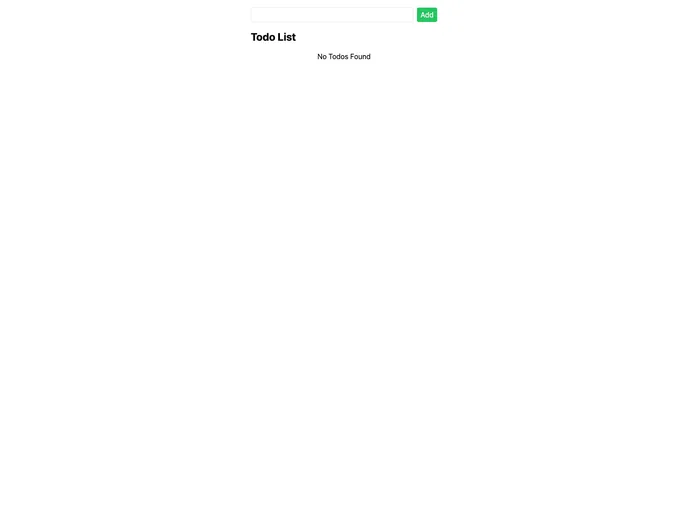
In this article, you will learn how to seamlessly integrate a FastAPI project into your Next.js application and deploy the entire project on Vercel. But that's not all! We won't stop at integration; we will take it a step further by building a simple Todo application.
Integrating the FastAPI framework with Next.js presents a powerful opportunity to enhance web applications with a robust back-end and a dynamic front-end. This comprehensive guide walks you through the process of creating a simple Todo application by effectively merging these two technologies. By the end of the article, you’ll not only understand the integration process but also feel confident deploying your project on Vercel, making it accessible to users worldwide.
This step-by-step approach is perfect for developers looking to expand their skill set, as it covers all necessary components from project setup to creating a functional CRUD application. The insights provided will help streamline your development workflow and ensure that your application is both efficient and user-friendly.