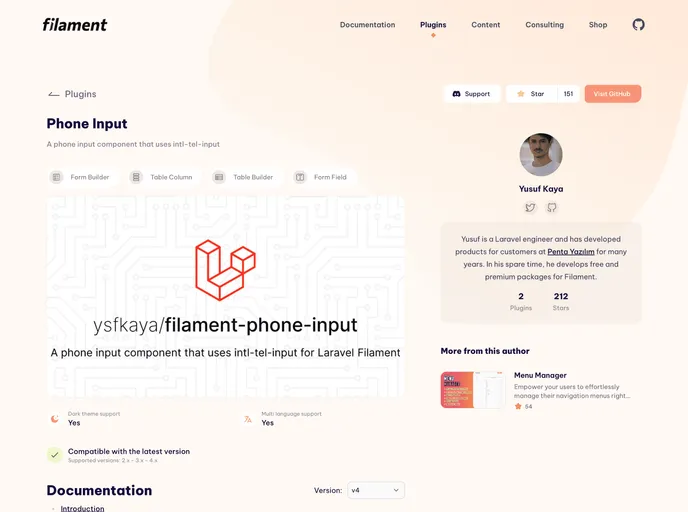
A phone input component that uses intl-tel-input for Laravel Filament
The Filament Phone Input component for Laravel Filament offers an intuitive solution for handling phone input fields in web applications. This package incorporates the International Telephone Input functionality, providing users with a dropdown menu that features various countries and their corresponding flags. Designed to simplify the phone input process, it ensures that both the country and phone number can be managed effectively with just a few key methods from the renowned Laravel Phone package.
This versatile tool is ideal for developers looking to enhance user experience while maintaining clean, organized data storage. By supporting features like validation and customizable formatting options, the Filament Phone Input package stands out as a reliable choice for any Laravel-based project.
countryStatePath method, promoting better data organization.validateFor method to ensure phone numbers meet desired criteria, improving data accuracy.displayNumberFormat method, with options for various formats like E164, NATIONAL, and more.inputNumberFormat method, allowing for consistent data handling.disallowDropdown method for a cleaner interface.useFullscreenPopup method.